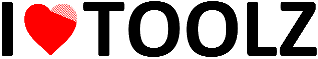YouTube Thumbnail Maker
Thumbnail Preview
Customize Thumbnail
How to Use the YouTube Thumbnail Maker
- Start with a background image. You can either use one of the pre-selected options from the “Preset Backgrounds” dropdown or click “Upload Image” to use your own.
- Customize your title. Enter the text for your video title in the “Title Text” field. As you type, the preview on the left will update in real time.
- Adjust the text style. Experiment with the “Text Color”, “Text Size”, “Text Position”, and “Text Background” to make your title stand out.
- Preview and download. Once you’re happy with your design, click the “Download Thumbnail” button to save your custom thumbnail as a PNG file.
- Need inspiration? Click the “Random Example” button to see different combinations and get ideas for your own design.