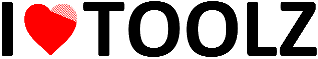PDF Page Rotator
Select pages and rotate them as needed
or drag and drop a PDF file here (max 50MB)
Upload a PDF to see page thumbnails.
How to use:
- Upload a PDF file (max 50MB) by clicking the button or dragging and dropping
- Wait for the page thumbnails to load
- **Select pages by clicking the thumbnail image**
- Choose a rotation angle (0°, 90°, 180°, or 270°)
- Click “Apply Rotation to Selected”
- Review the changes in the thumbnails
- Click “Save Rotated PDF” to download your modified file
- Use “Reset” to start over with a new file