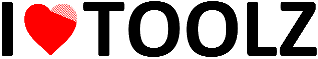PDF to WebP Converter
Convert PDF pages to WebP images while preserving original orientation
or drag and drop files here
(Multiple PDF files supported)
How to Use This Tool
- Click “Select PDF Files” or drag and drop PDF files into the upload area
- Review your selected files
- Click “Convert to WebP” to start the conversion
- Wait for the conversion to complete
- The buttons will switch to “Download” and “Reset”
- Use “Reset” to clear and start over