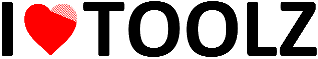Image to OCR Converter
Extract text from images with optical character recognition
or drag and drop images here
Supports: JPG, PNG, BMP (Max 10MB per file)
Selected Files:
Conversion Settings
🌐 Multi-Language Detection: All Supported Languages
Processing Image…
How to Use This Tool
- Upload your images by clicking the button or dragging and dropping them into the designated area.
- Language detection is automatic – the tool will detect text in multiple languages including Malayalam, Hindi, Arabic, Chinese, and more.
- Choose an output format (.txt or .doc).
- Click “Convert to Text” to start the OCR process.
- Download the result when complete.