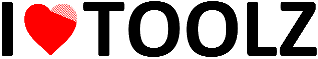Merge PDF Files
Combine multiple PDF files into one document
or drag and drop PDF file(s) here
Files to merge (drag to reorder)
Merging PDFs…
PDFs merged successfully!
How to Use This Tool
- Upload your PDF documents by clicking the button or dragging and dropping
- Drag to reorder the files in the sequence you want them merged
- Click “Merge PDFs” to combine your documents into one
- Download your merged PDF when the process is complete