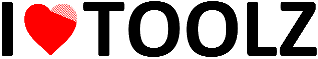HEIC to PNG Converter
Convert HEIC images to high-quality PNG format
or drag and drop HEIC files here (supports multiple files)
How to Use This Converter
- Upload HEIC files by clicking “Choose HEICs” or dragging and dropping files into the upload area.
- Click “Convert to PNG” to start the conversion process.
- After conversion, the converted file size will be displayed. Click the download button to get your new image(s).
- Use “Reset” to clear all files and start over.