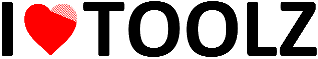Excel to PDF Converter
Convert Excel files to PDF documents while preserving formatting and layout.
or drag and drop Excel files here (supports multiple files, max 25MB each)
Conversion Settings
Table Options
How to Use This Converter
- Click "Choose Excel Files" or drag and drop your Excel files (.xlsx or .xls) into the upload area
- Adjust conversion settings if needed (sheet range, orientation, table options)
- Click "Convert to PDF" to start the conversion process
- Once conversion is complete, click "Download" to save your PDF file
- For multiple files, they will be downloaded as a ZIP archive
Tips for Best Results:
- For large files, conversion may take a few moments
- Use "Fit to Page Width" for better display of wide tables
- Check "Maintain Column Width" to preserve your original column sizes
- Select specific sheet ranges if you only need certain sheets converted