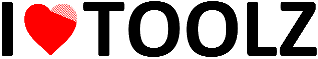Delete PDF Pages
Easily delete pages in your PDF files online for free.
or drag and drop a PDF file here (max 50MB)
Upload a PDF to see page thumbnails.
How to Use This PDF Page Deleting Tool
- Upload your PDF file by clicking the “Choose PDF File” button or dragging and dropping it into the designated area
- Wait for the page thumbnails to load (this may take a moment for large files)
- Drag and drop the page thumbnails to rearrange them in your preferred order
- Click the × button on any page to remove it from your document
- When satisfied with the new order, click “Download” to download your modified document
- Use the “Reset” button to start over with a new document
Important Notes:
- All processing happens in your browser – your files never leave your computer
- Maximum file size: 50MB
- Works best with modern browsers (Chrome, Firefox, Edge, Safari)
- Password-protected PDFs cannot be processed