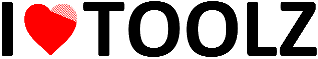Square Crop Tool
Transform your images into perfect squares with one click
or drag and drop image here
Your Square Cropped Image
Processing…
How to Use This Tool
- Upload your image by clicking the button or dragging and dropping
- Adjust the square to select the area you want to keep
- Use the sliders to rotate or zoom the image if needed
- Click “Crop Image” to create your square image
- Download the result or crop another image