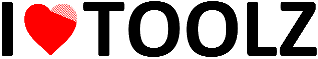Image Compressor
Compress images to under 100 KB file size
or drag and drop files here
(Max 50MB per file)
Selected Files
Optimization Results
| File Name | Original | Reduced |
|---|
How to Compress
- Click "Select Image Files" or drag images into the drop zone.
- Review your files in the list. You can remove any before processing.
- Click "Compress Images" to optimize all files locally.
- Once finished, download your optimized file(s) individually or as a ZIP.
Key Features
- Batch Mode: Upload and compress dozens of images at once.
- Targeting 100KB: Intelligent quality adjustment logic.
- Zero Cost: No watermarks or hidden limitations.