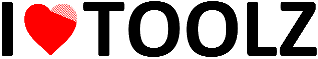PDF Comparison Tool
Compare two PDF documents and highlight differences
or drag and drop PDF file here
No file chosenor drag and drop PDF file here
No file chosenProcessing...
Comparison Results
How to Use This Tool
- Upload two PDF files by clicking the buttons or dragging and dropping
- Click "Compare PDFs" to analyze the documents
- View differences highlighted in the comparison results
- Use "Reset" to clear the current comparison and start over