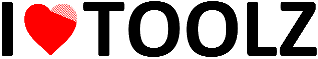Partial Blur Tool
Selectively blur parts of your image directly in your browser
or drag and drop image here
30
5
Upload an image to get started!
Processing...
How to Use This Tool
- Upload your image by clicking "Select Image" or dragging and dropping.
- Adjust "Brush Size" and "Blur Intensity" using the sliders.
- Paint over areas on the image canvas to apply the blur effect.
- Click "Reset" to fully clear the canvas and tool settings.
- Click "Download Blurred Image" to save your result.
About Partial Blur Tool
Free online image editor that allows you to selectively blur parts of your photos. Perfect for protecting privacy by blurring faces, license plates, sensitive documents, or any part of an image you want to hide.
Key features include adjustable brush size, customizable blur intensity, and full browser-based processing for maximum privacy. Works with JPG, PNG, and other common image formats.