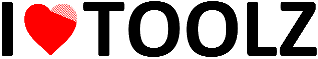Age Calculator
Find out your exact age in years, months, and days
Your Age Is
0 Years
0 Months
0 Days
How to Use the Age Calculator
- Enter Your Date of Birth: Click on the “Your Date of Birth” field and select your birth date from the calendar.
- Enter the Calculation Date: Click on the “Age at the date of” field. By default, it’s set to today’s date, but you can change it to any past or future date to see your age at that specific time.
- Click “Calculate Age”: Once both dates are set, click the Calculate Age button.
- View Results: Your exact age in years, months, and days will be displayed in the main result section. The “Age Summary & Fun Facts” section will then appear with additional details.