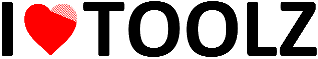Add Page Numbers to PDF
Easily add page numbers (1, 2, 3...) to your PDF documents
or drag and drop PDF file here
Processing...
How to Use This Tool
- Upload your PDF by clicking the button or dragging and dropping
- Choose position for the page numbers (top/bottom, left/center/right)
- Set starting number if you don't want to begin with page 1
- Specify custom page to start numbering from a specific page
- Click "Add Page Numbers" then "Download" to process and save your PDF