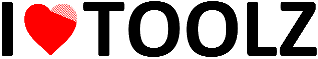Remove Extra Spaces
A versatile text cleaning tool to remove unnecessary spaces, double spaces, and line breaks.
Words: 0 | Characters: 0
Words: 0 | Characters: 0
Choose an action:
How to Use This Tool:
- Paste Your Text: Copy and paste your text into the “Your Text” box.
- Choose an Action: Click on one of the action buttons below to apply a change.
- Remove Extra Spaces: Removes multiple spaces and trailing spaces.
- Remove All Spaces: Removes every space and newline.
- Remove Extra Lines: Removes consecutive empty lines.
- Remove All Lines: Converts all new lines into a single line of text.
- View and Copy: The cleaned text will automatically appear in the Cleaned Text box. Click the Copy Result button to save it to your clipboard.