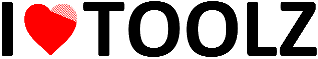Text Case Converter
Easily convert your text into different cases, count words, copy, and download.
Words: 0 |
Characters: 0
How to Use
- Simply type or paste your text into the text area above.
- Click on any of the four case conversion buttons to instantly change the case of your text.
- Use the Copy Text button to copy the converted text to your clipboard.
- Click Download Text to save your converted text as a `.txt` file.
- To start over, just press the Clear button.