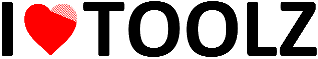PDF to OCR Converter
High-Accuracy Text Extraction for Scanned Documents
or drag and drop PDFs here
Optimized for high-resolution scanned documents
Selected Files:
Conversion Settings
Extraction Results
Preparing High-Res Capture…
Instructions
- Select PDFs: Choose one or more scanned PDF documents.
- Auto-Detect: Keep “Auto-Detect” selected for the best results across mixed-language pages.
- Processing: The tool renders pages at 3.5x resolution to ensure 100% character detection.