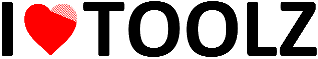PDF to Audio Converter
Convert your PDF documents into spoken audio
or drag and drop PDF file here (max 10MB)
1.0x
1.0
How to Use This Tool:
- Upload a PDF by clicking “Select PDF File” or drag-and-dropping
- Configure options (page range, voice, speed, pitch)
- Click “Convert & Play” to extract text and start audio
- Use playback controls (pause, resume, stop) as needed
Processing…